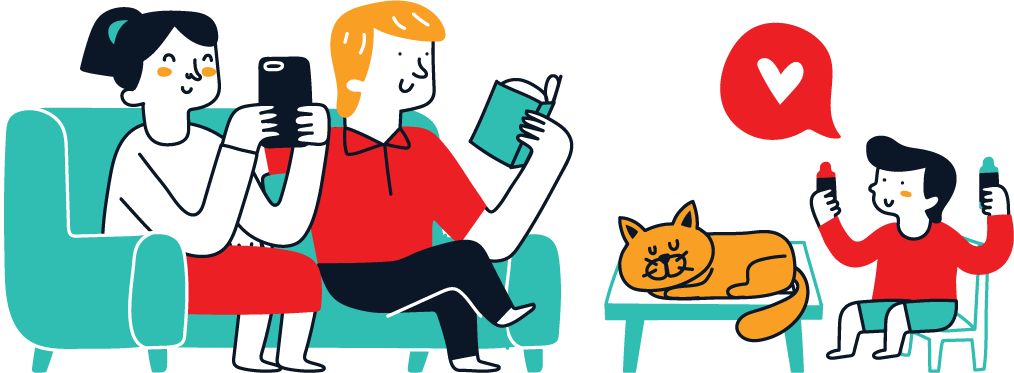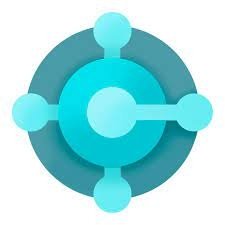In the fast-paced world of Dynamics 365, functional consultants and developers are constantly seeking ways to streamline their work processes and enhance their productivity. Well, we’ve got some great news for you! We have compiled a comprehensive PDF containing over 10,000 object details that are commonly used in the Dynamics 365 platform. Whether you’re a seasoned professional or just starting your journey with Dynamics 365, this resource is bound to become your go-to companion for day-to-day work.
Click here to download the PDF
Table of Contents:
- Tables: Explore a multitude of tables used within Dynamics 365, along with their fields, relations, and usage scenarios.
- Table Data: Gain insights into the stored data, its structure, and relationships, enabling efficient data analysis and customization.
- Reports: Discover a wide range of reports available in Dynamics 365, their parameters, and the data they present.
- Code Units: Delve into the underlying code units that power Dynamics 365 functionality, providing a deeper understanding of system processes.
- XML Ports: Learn about XML ports and their configuration, enabling seamless integration and data exchange with external systems.
- Pages: Get acquainted with the pages used in Dynamics 365, their purpose, and the user interface elements they contain.
- Queries: Explore the queries used for data retrieval and manipulation, aiding in the creation of complex data models and reports.
- System: Understand the system entities and their attributes, helping you navigate system settings and customization options.
- Page Extensions: Discover the power of page extensions, allowing you to modify existing pages and add custom functionality.
- Enums: Gain insights into the various enums used within Dynamics 365, providing a standardized way to represent options and choices.
- Permission Sets: Explore the permission sets available, granting granular access to features and data for different user roles.
- Permission Set Extensions: Understand how permission set extensions enhance security and access control by extending existing permission sets.
Benefits for Functional Consultants:
- Simplify customization and configuration tasks by quickly locating object details, reducing time spent searching for specific information.
- Gain a comprehensive understanding of data structures, enabling effective data modeling, reporting, and analysis.
- Enhance collaboration with developers by referring to the same object details, facilitating smoother implementation and customization.
Benefits for Developers:
- Accelerate development tasks by easily referencing object details, such as table relationships, code unit functionalities, and extension possibilities.
- Improve code quality and maintainability through a deeper understanding of system objects, resulting in robust customizations and integrations.
- Stay informed about the latest updates and enhancements to the Dynamics 365 platform, leveraging the knowledge within the guide for optimal development practices.
The Dynamics 365 Object Details PDF is a valuable resource that empowers both functional consultants and developers to excel in their day-to-day work. By offering a comprehensive collection of object details, simplified reference points, enhanced efficiency, increased collaboration, and real-world scenarios, this PDF becomes an indispensable companion for anyone working on the Dynamics 365 platform. Embrace this powerful tool and experience a significant boost in your productivity and effectiveness.