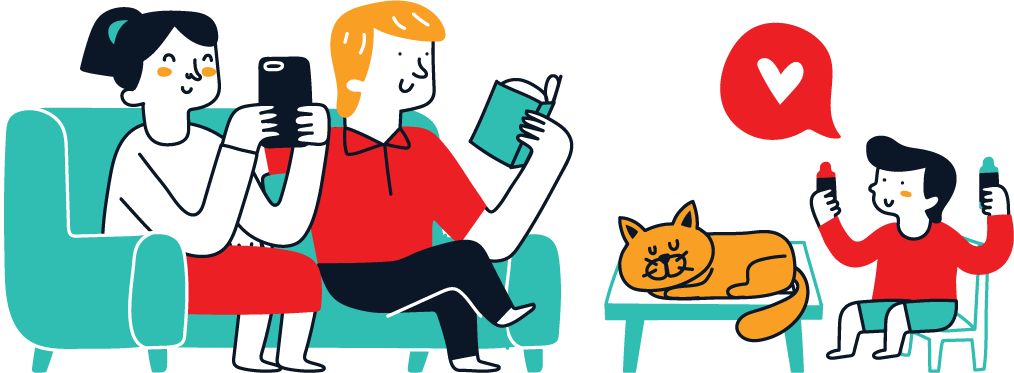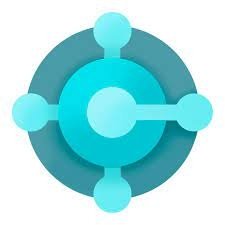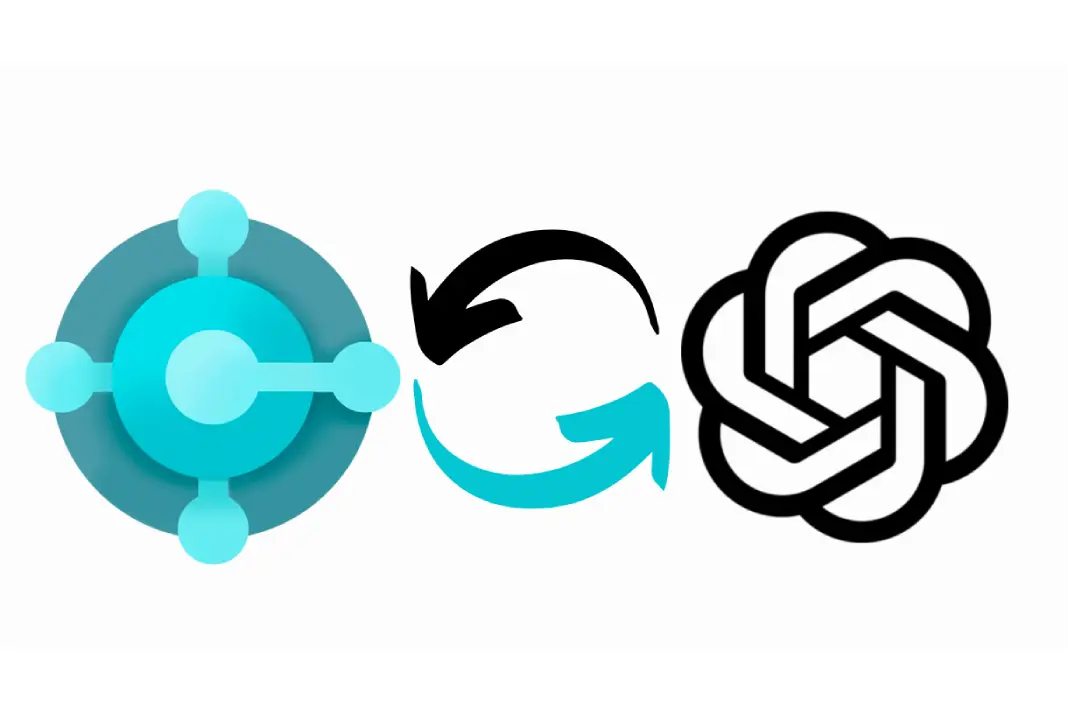In the fast-paced world of business, maximizing productivity is crucial. Microsoft Dynamics 365 Business Central, combined with the power of ChatGPT, can be a game-changer. In this comprehensive guide, we’ll explore various ways to leverage Business Central and ChatGPT for increased productivity across different aspects of your business.
Here are the ultimate productivity prompts that cover a wide range of topics and tasks, allowing for comprehensive guidance and information on how to leverage Business Central and ChatGPT for increased productivity:
Process Automation:
- Prompt: “Explain the step-by-step process of automating invoice processing in Business Central using ChatGPT. Include details on workflow creation, triggers, and integration with other systems.”
- Usage: Imagine streamlining your invoice processing effortlessly. With ChatGPT in Business Central, you can automate this task. Start by creating a workflow, set triggers, and seamlessly integrate it with your other systems. This will not only save time but also reduce errors in your invoice processing.
Sales Trend Analysis:
- Prompt: “Describe the methods and functionality available in Business Central to generate a comprehensive report on sales trends for the last quarter. Please provide guidance on data selection and report customization.”
- Usage: To stay ahead of the competition, you need to understand your sales trends. Business Central offers robust tools to generate insightful sales trend reports. Learn how to select the right data, customize your reports, and make data-driven decisions for your business.
Inventory Management Setup:
- Prompt: “Provide a detailed walkthrough of setting up inventory management in Business Central. Include information on defining product categories, stock levels, and tracking options.”
- Usage: Efficient inventory management is vital for any business. Discover how to set up inventory management in Business Central. From defining product categories to tracking stock levels, this guide will help you manage your inventory with ease.
Supply Chain Optimization:
- Prompt: “Share best practices and specific functionalities within Business Central for optimizing supply chain management. Discuss inventory replenishment methods, demand forecasting, and vendor performance tracking.”
- Usage: Optimizing your supply chain can lead to cost savings and improved customer satisfaction. Dive into the best practices and functionalities within Business Central for supply chain management. Learn about inventory replenishment methods, demand forecasting, and vendor performance tracking.
Automated Email Notifications:
- Prompt: “Explain how to configure Business Central to automate email notifications for overdue invoices. Include steps for setting up email templates and triggers.”
- Usage: Don’t let overdue invoices slip through the cracks. Configure Business Central to automate email notifications. This prompt will guide you through the process of setting up email templates and triggers, ensuring timely communication with your customers.
Customer Support Enhancement:
- Prompt: “Share advanced strategies and techniques for using ChatGPT in Business Central to enhance customer support. Discuss chatbot customization, knowledge base integration, and real-time response handling.”
- Usage: Enhance your customer support with ChatGPT. Explore advanced strategies, chatbot customization, knowledge base integration, and real-time response handling. Your customers will appreciate the improved support experience.
Employee Onboarding Checklist:
- Prompt: “Create a comprehensive employee onboarding checklist using Business Central. Include tasks, deadlines, and documentation required for a seamless onboarding process.”
- Usage: A seamless employee onboarding process is essential for organizational efficiency. Create a comprehensive checklist in Business Central, including tasks, deadlines, and documentation requirements. Ensure that new hires get up to speed quickly.
Financial Planning Features:
- Prompt: “List and explain the key features in Business Central that aid in financial planning and analysis. Provide examples of how these features can be used effectively.”
- Usage: Financial planning and analysis are critical for business success. Learn about the key features in Business Central that aid in these tasks.
E-commerce Integration:
- Prompt: “Describe the integration options and methods available to connect Business Central with an e-commerce platform for efficient order processing and inventory management.”
- Usage: Efficiently process orders and manage inventory by integrating Business Central with your e-commerce platform. This prompt covers integration options and methods, streamlining your e-commerce operations.
Budget Forecasting Report:
- Prompt: “Generate a detailed budget forecast report for the next fiscal year using Business Central. Include data sources, forecasting models, and report customization options.”
- Usage: Plan with a detailed budget forecast report. Discover data sources, forecasting models, and customization options in Business Central. Make informed decisions for the next fiscal year.
Data Analytics with ChatGPT:
- Prompt: “Explain how ChatGPT can assist in data analytics within Business Central. Discuss data visualization, trend analysis, and the role of AI in extracting insights.”
- Usage: Unlock the power of data analytics within Business Central. Explore data visualization, trend analysis, and how AI can extract valuable insights. Leverage ChatGPT to make data-driven decisions.
Payroll Processing Setup:
- Prompt: “Provide a step-by-step guide on setting up payroll processing in Business Central, including employee data input, tax calculations, and paycheck generation.”
- Usage: Setting up payroll processing can be a complex task. Follow our step-by-step guide for inputting employee data, calculating taxes, and generating paychecks in Business Central.
Mobile App for Remote Work:
- Prompt: “Highlight the advantages and functionalities of Business Central’s mobile app for remote work. Discuss accessing data, approvals, and reporting capabilities.”
- Usage: In today’s remote work environment, the Business Central mobile app is a valuable tool. Learn about its advantages, data access, approval processes, and reporting capabilities, enabling you to work from anywhere.
Sales Pitch Template:
- Prompt: “Create a sales pitch template within Business Central, including sections for product descriptions, pricing, and customer testimonials. Explain how to use this template effectively.”
- Usage: Create persuasive sales pitches using Business Central. Our guide includes sections for product descriptions, pricing, and customer testimonials. Learn how to craft compelling pitches that win over clients.
Inventory Replenishment Automation:
- Prompt: “Share methods and processes to automate inventory replenishment in Business Central. Discuss reorder points, purchase orders, and notifications.”
- Usage: Automate inventory replenishment with Business Central. Discover methods and processes involving reorder points, purchase orders, and notifications to maintain optimal stock levels.
Data Security and Compliance:
- Prompt: “Provide documentation and guidance on ensuring data security and compliance within Business Central. Include user access controls, audit logs, and encryption.”
- Usage: Protect your sensitive data and ensure compliance within Business Central. Explore user access controls, audit logs, and encryption to maintain data integrity and meet regulatory requirements.
Cash Flow Statement Report:
- Prompt: “Generate a cash flow statement report for the current month using Business Central. Explain the data sources, calculations, and customization options available.”
- Usage: Generate a cash flow statement report for the current month in Business Central. Understand data sources, calculations, and customization options to monitor your cash flow effectively.
Vendor Relationship Management:
- Prompt: “Share recommendations and functionality within Business Central for improving vendor relationship management. Discuss vendor performance metrics and communication tools.”
- Usage: Strengthen vendor relationships with recommendations and tools within Business Central. Track vendor performance metrics and improve communication for better vendor management.
Dashboard and Report Customization:
- Prompt: “Explain how to customize dashboards and reports in Business Central to gain better insights. Discuss data visualization, KPI tracking, and report sharing options.”
- Usage: Customize your dashboards and reports in Business Central for deeper insights. Explore data visualization, KPI tracking, and report sharing options to make informed decisions.
Customer Inquiry Workflow:
- Prompt: “Create a workflow within Business Central for tracking and managing customer inquiries. Include automated response options and documentation storage.”
- Usage: Create a workflow for tracking and managing customer inquiries in Business Central. Automate responses and store documentation for efficient customer support.
AI-driven Inventory Forecasting:
- Prompt: “Describe the benefits and functionalities of AI-driven inventory forecasting in Business Central. Explain how machine learning models improve accuracy.”
- Usage: Experience the benefits of AI-driven inventory forecasting in Business Central. Learn how machine learning models enhance accuracy and optimize your inventory management.
Key Integrations for Productivity:
- Prompt: “List and detail the key third-party integrations available for Business Central to enhance productivity. Discuss compatibility, setup, and use cases.”
- Usage: Discover key third-party integrations that can enhance your Business Central experience. Explore compatibility, setup, and real-world use cases to maximize productivity.
Document Automation and Management:
- Prompt: “Provide methods and functionality for implementing document automation and management using ChatGPT within Business Central. Include document categorization and retrieval.”
- Usage: Implement document automation and management using ChatGPT within Business Central. Learn about document categorization and retrieval to streamline your document processes.
These detailed prompts cover a wide range of topics and tasks, allowing for comprehensive guidance and information on how to leverage Business Central and ChatGPT for increased productivity.
By harnessing the power of Microsoft Dynamics 365 Business Central and ChatGPT, you can significantly boost your business productivity. This comprehensive guide provides step-by-step instructions and valuable insights into a wide range of prompts, helping you unlock the full potential of your business operations. Stay ahead of the competition and make data-driven decisions with confidence.