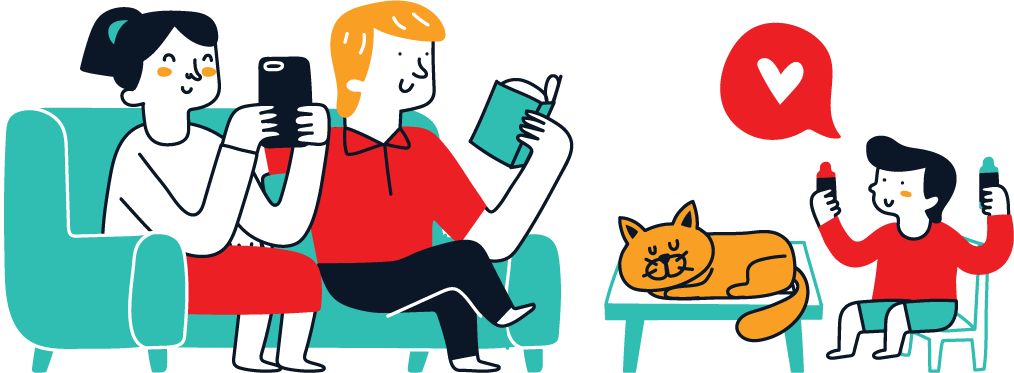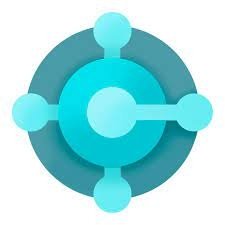In the ever-evolving landscape of modern business, data is king. It drives decision-making, reveals trends, and empowers organizations to stay competitive. One crucial aspect of this data-driven paradigm is financial reporting and analysis. In this article, we will delve deep into the world of financial reporting and analysis in Microsoft Dynamics 365 Business Central, and how Power BI, a powerful business intelligence tool, can be harnessed to unlock its full potential.
Understanding Financial Reporting
Financial reporting is the process of generating and distributing financial statements and reports to communicate a company’s financial performance and health to stakeholders. In the context of Business Central, it involves extracting data related to financial transactions, such as income, expenses, assets, and liabilities, and presenting it in a clear and meaningful manner.
Why Financial Reporting Matters
Before we explore the technical aspects, it’s crucial to understand why financial reporting holds such significance in the business world. Financial reports serve several purposes:
- Informed Decision-Making: They provide a snapshot of a company’s financial health, aiding executives, and managers in making informed decisions.
- Compliance: Many regulatory authorities mandate the submission of financial reports, ensuring transparency and accountability.
- Investor Confidence: Accurate and timely financial reports instill confidence in investors and shareholders.
- Performance Evaluation: Financial reports allow for the evaluation of a company’s performance over time.
Now that we understand the importance of financial reporting, let’s see how Business Central and Power BI can be employed to streamline this process.
Financial Reporting in Business Central
Microsoft Dynamics 365 Business Central is a comprehensive enterprise resource planning (ERP) solution that includes robust financial management capabilities. It enables businesses to manage their financial data efficiently, making it a prime candidate for generating financial reports.
Key Features of Business Central for Financial Reporting
Business Central offers a range of features that simplify financial reporting:
- Data Centralization: All financial data is stored in a centralized repository, ensuring data consistency and accuracy.
- Real-Time Updates: Business Central provides real-time updates on financial transactions, enabling timely reporting.
- Customization: Users can tailor financial reports to their specific requirements, ensuring relevance.
- Integration: Seamless integration with other Microsoft tools such as Excel and Power BI.
Leveraging Power BI for Enhanced Analysis
Power BI is Microsoft’s business analytics tool that empowers users to visualize and share insights from their data. When integrated with Business Central, it takes financial reporting to a whole new level.
- Creating Interactive Dashboards: With Power BI, you can create interactive dashboards that offer a dynamic view of your financial data. This means that instead of static reports, you have living, breathing visualizations that respond to your queries in real-time.
- Data Transformation and Modeling: Power BI allows you to transform and model your data easily. You can clean, shape, and combine data from various sources to get a holistic view of your financials.
- Advanced Analytics: Beyond traditional reporting, Power BI enables advanced analytics. You can perform trend analysis, forecast financial outcomes, and identify outliers with ease.
Getting Started: Integrating Business Central with Power BI
Now that we’ve established the synergy between Business Central and Power BI, let’s walk through the steps to set up this integration.
- Data Extraction: The first step is to extract financial data from Business Central. This involves defining the data you need for your reports and setting up extraction processes.
- Data Transformation: Once the data is extracted, it may require transformation to fit the reporting needs. Power BI’s data modeling capabilities can be extremely useful here.
- Building Reports: With the transformed data, you can start building reports in Power BI. These reports can range from simple balance sheets to complex cash flow forecasts.
- Creating Dashboards: Dashboards in Power BI are like the control centers for your financial reporting. You can add various visual elements, including charts, graphs, and KPIs.
- Sharing and Collaboration: Power BI allows you to share your reports and dashboards with stakeholders securely. You can also collaborate in real-time, fostering a data-driven culture within your organization.
Challenges and Considerations
While integrating Business Central with Power BI offers immense benefits, there are some challenges and considerations to keep in mind:
- Data Security: Ensure that sensitive financial data is handled securely, and access is restricted to authorized personnel only.
- Data Quality: Maintain data accuracy and consistency to avoid erroneous reporting.
- Training: Provide adequate training to users who will be working with Power BI to maximize its potential.
- Scalability: As your business grows, the volume of financial data may increase. Ensure that your reporting system can scale accordingly.
In conclusion, financial reporting and analysis in Microsoft Dynamics 365 Business Central with Power BI can transform the way your organization handles financial data. It empowers you to make data-driven decisions, fosters transparency, and enables advanced analytics. By leveraging these tools effectively, you can gain a competitive edge in today’s data-centric business landscape.
FAQs
1. What is the primary benefit of integrating Power BI with Business Central for financial reporting?
Integrating Power BI with Business Central provides real-time, interactive, and visually appealing dashboards and reports, enabling better decision-making and analysis.
2. How can I ensure the security of financial data when using Power BI?
To ensure data security, restrict access to sensitive financial data, implement encryption, and regularly update security protocols.
3. Can Power BI handle large volumes of financial data as a business scales?
Yes, Power BI can scale to handle increasing volumes of data. However, it’s essential to optimize data models and infrastructure as your business grows.
4. What training resources are available for learning how to use Power BI effectively for financial reporting?
Microsoft offers comprehensive training resources and documentation for Power BI. Additionally, there are many online courses and tutorials available.
5. Are there any compliance requirements related to financial reporting that Business Central and Power BI can help with?
Yes, Business Central and Power BI can assist with compliance requirements by providing accurate and timely financial data, which is essential for regulatory reporting. However, specific compliance standards may vary by industry and region, so it’s important to ensure your setup aligns with your compliance needs.