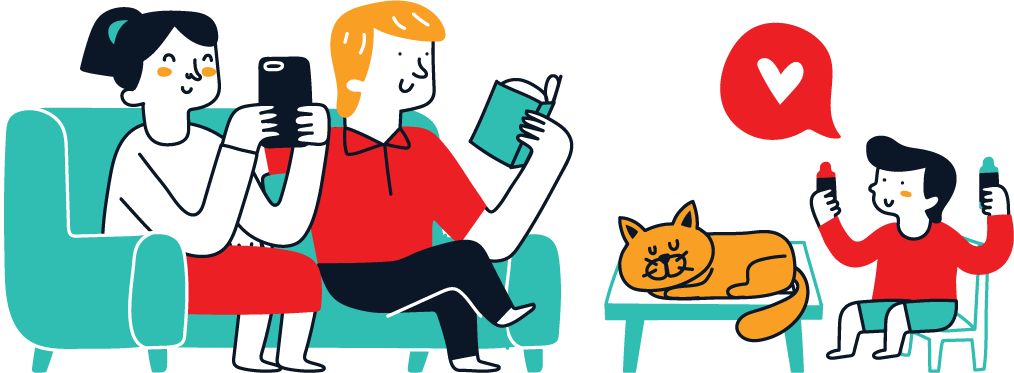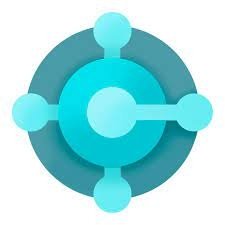G/L Account: The general ledger stores your financial data. The chart of accounts shows the accounts that general ledger entries are posted to.
- Business Central includes a standard chart of accounts that is ready to support your business.
- You can create a new General ledger or G/L account in COA. Chart of Accounts can be accessed from Finance >> Chart of Accounts.
Steps to create G/L Account in business central:
Step 01: Click on Finance tab and divert to Chart of accounts

Step 02: This will redirect to Chart of Account page where you can create new G/L account while clicking on New.

G/L Account Card: G/L account card fill in all the relevant details. Specify whether this account belongs to Income Statement or Balance Sheet and select its category and sub-category. Either it is a posting account or just a Heading or any other type. To use this account in transactions, allow/enable direct posting.

- Number Series: User need to mention the Number as per the reference of the requirement.
- Name: Name of G/L account.
- Income/Balance: Categorized the G/L account as falls in income statement or in balance sheet account.
- Account types: Specifies the purpose of the account.
- TDS Selection Code: Select the code as per the falling category with drop down list.
- Approval Status: While creation the status will show as open.
Posting Tab: G/L account card fill in all the relevant details mentioned in the Posting tab.

General Posting Type: Specifies the.e general posting type to use when posting to this account.
| Field | Description |
| Gen. Bus. Posting Group | Specifies the G/L type to link transactions made for this customer with the appropriate general ledger account per the general posting setup. The combination of the general business posting group assigned to the customer and the general product posting group assigned to the inventory items determines which general ledger accounts the invoice entries are posted to. Always select: Domestic |
| Gen. Prod Posting Group | The General Product Posting Group defines Item and Resource in the database. General Business Posting Groups and General Product Posting Groups work together to define the Income Statement Accounts to be used when posting Sales and Purchase transactions. |
| VAT Business Posting Group | VAT Business Posting group helps to select G/L mapped for the Taxation Posting. Since We have been using GST Taxation, therefore User need to select Domestic always which has been configured in the system as per need. |
Statement showing description of various posting type
By Selecting the General Posting setup this will redirect us to another window, which will show all the account under the different categorisation.

This is how the G/L account card can be created.