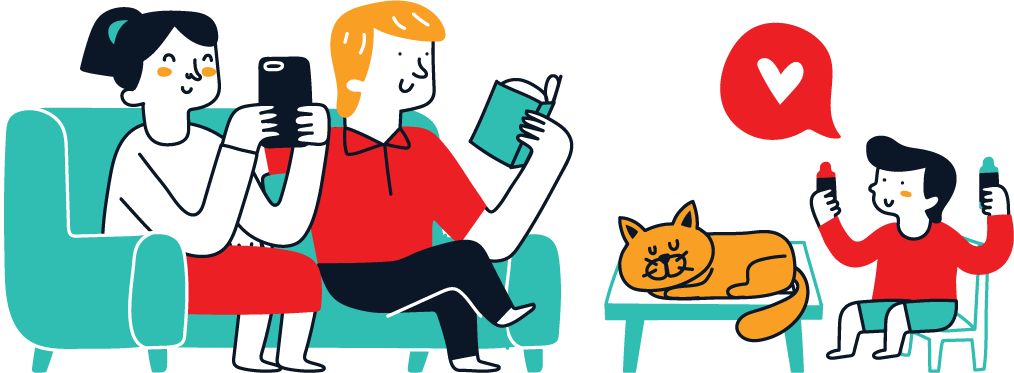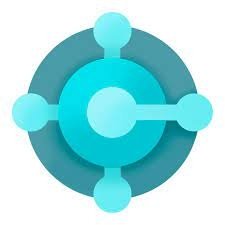In today’s fast-paced business landscape, staying ahead of the curve requires data-driven decision-making. It’s no longer a matter of choice but a necessity. Businesses are increasingly relying on advanced tools and technologies to gain valuable insights from their data, and one such powerful tool is Power BI Reporting. In this article, we will explore the myriad benefits of Power BI Reporting for Business Central and how it can transform the way you analyze, visualize, and leverage your data.
What is Power BI Reporting?
Before delving into the benefits, let’s have a quick overview of what Power BI Reporting is. Power BI is a business analytics service by Microsoft that enables you to visualize your data and share insights across your organization or embed them in an app or website. It connects to various data sources, transforms data into interactive visual reports, and provides a user-friendly interface for data exploration.
1. Enhanced Data Visualization: One of the standout advantages of Power BI Reporting is its ability to turn raw data into visually compelling reports and dashboards. With intuitive drag-and-drop functionality, you can create charts, graphs, and tables that make complex data easy to understand. This feature is particularly valuable for users who may not have a background in data analysis, as it simplifies the process of interpreting data.
2. Real-time Data Updates: In the fast-paced world of business, having access to real-time data is crucial. Power BI allows you to connect to your data sources and set up automatic data refreshes. This ensures that your reports and dashboards always reflect the most current information, enabling you to make timely decisions.
3. Seamless Integration with Business Central: Power BI Reporting seamlessly integrates with Microsoft Dynamics 365 Business Central, a comprehensive business management solution. This integration means you can pull data directly from Business Central into Power BI, eliminating the need for manual data entry and reducing the risk of errors.
4. Customizable Dashboards: Every business has unique reporting needs. Power BI caters to this by offering customizable dashboards. You can tailor your dashboards to display the specific KPIs and metrics that matter most to your organization. This level of customization empowers you to focus on what’s relevant, saving time and increasing productivity.
5. Interactive Reports: Static reports are a thing of the past. Power BI reports are highly interactive, allowing users to drill down into data, apply filters, and explore trends and anomalies. This interactivity fosters a deeper understanding of the data and encourages data-driven discussions within your team.
6. Mobile Accessibility: Business doesn’t stop when you’re away from your desk. Power BI offers a mobile app that lets you access your reports and dashboards on the go. This mobile accessibility ensures that you’re always connected to your data, regardless of your location.
7. Advanced Analytics: Power BI goes beyond basic reporting. It offers advanced analytics capabilities, including predictive analytics and machine learning integration. These features enable you to forecast trends, identify outliers, and gain valuable predictive insights.
8. Cost-Efficiency: Investing in expensive analytics tools can strain your budget. Power BI, however, provides a cost-effective solution for small and large businesses alike. With various pricing plans, you can choose the one that best suits your needs and scale as your business grows.
9. Collaboration and Sharing: Sharing insights with your team or stakeholders is effortless with Power BI. You can easily share reports and dashboards, set up automated email distribution, or embed them in SharePoint or Teams. This fosters collaboration and ensures that everyone is on the same page.
10. Data Security and Compliance: Data security is a top concern for businesses. Power BI takes this seriously, offering robust security features and compliance certifications. You can control access to your data, ensuring that sensitive information remains protected.
11. Scalability: As your business expands, so does your data. Power BI is designed to handle large datasets and can scale with your growing needs. You won’t outgrow the capabilities of this powerful tool.
12. Training and Support: Microsoft provides extensive resources for learning and support when it comes to Power BI. Whether you’re a novice or an experienced user, you can access a wealth of tutorials, documentation, and a community of users to help you make the most of the tool.
13. Competitive Advantage: In today’s competitive business landscape, gaining an edge is essential. Power BI Reporting equips you with the tools to gain insights, make informed decisions, and stay ahead of the competition.
14. Return on Investment (ROI): Investing in Power BI Reporting is an investment in your business’s success. The ROI is often swift, as the tool enables you to identify cost-saving opportunities, revenue growth potential, and operational efficiencies.
15. User-Friendly Interface: Last but not least, Power BI is known for its user-friendly interface. You don’t need to be a data scientist to use it effectively. The intuitive design ensures that you can start creating reports and dashboards with minimal training.
In conclusion, the benefits of Power BI Reporting for Business Central are manifold. From enhanced data visualization to real-time updates, seamless integration, and advanced analytics, this tool empowers businesses to make data-driven decisions with ease. Its user-friendliness, cost-efficiency, and scalability make it a valuable asset for organizations of all sizes. Embracing Power BI can unlock your business’s full potential and give you a competitive edge in today’s data-driven world.
FAQs
1. Is Power BI Reporting suitable for small businesses?
Absolutely! Power BI offers pricing plans that cater to businesses of all sizes, making it accessible and affordable for small businesses.
2. How can I learn to use Power BI effectively?
Microsoft provides extensive training resources, including tutorials and documentation. Additionally, you can join the Power BI community to connect with other users and learn from their experiences.
3. Can I integrate Power BI with other Microsoft tools like SharePoint and Teams?
Yes, Power BI seamlessly integrates with Microsoft tools like SharePoint and Teams, making it easy to share reports and dashboards within your organization.
4. Is my data secure when using Power BI?
Yes, Power BI prioritizes data security and offers robust security features and compliance certifications to protect your data.
5. Can Power BI handle large datasets?
Yes, Power BI is designed to handle large datasets and can scale with your business as it grows, ensuring that your data analysis capabilities remain effective.