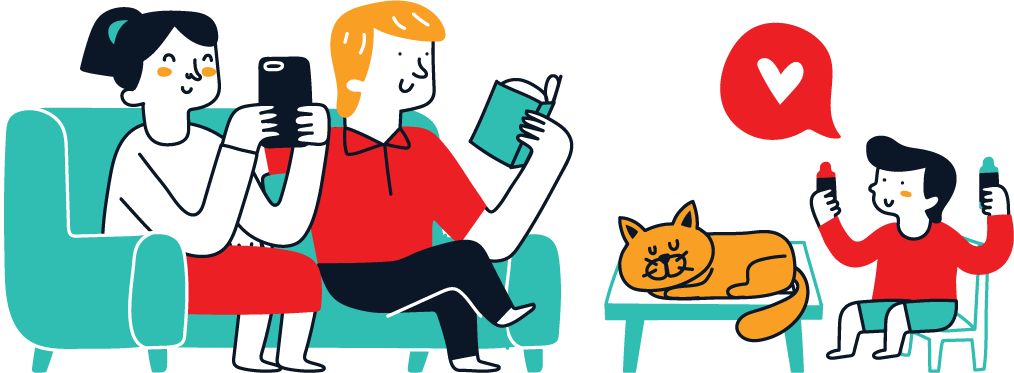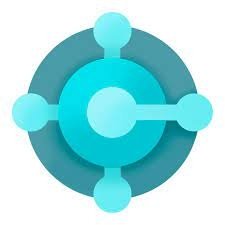In the rapidly evolving digital landscape, businesses are increasingly seeking ways to become more agile, data-driven, and efficient. Microsoft Dynamics 365 Business Central is responding to this need by embedding Artificial Intelligence (AI) into core business processes. Whether you’re forecasting cash flow or automating sales orders, Business Central’s AI capabilities are reshaping how businesses operate.
Below is a breakdown of key AI features available in Business Central, helping you understand what’s possible and how you can use these tools effectively.
🔮 AI for Forecasting & Predictions
1. Cash Flow Forecasting Using Azure AI
This feature empowers finance teams to anticipate future cash positions by leveraging Azure AI. You can project expected cash inflows and outflows based on historical data, open transactions, and user-defined parameters. The predictive models help you manage liquidity, avoid shortfalls, and make informed financial decisions.
Learn more: Set up cash flow forecasts using Azure AI
2. Sales and Inventory Forecast Extension
This extension predicts upcoming demand for products by analyzing historical sales trends. It helps inventory planners optimize stock levels, reduce overstock, and prevent stockouts. By integrating AI-driven forecasts directly into replenishment planning, businesses can significantly streamline their supply chain operations.
Learn more: The Sales and Inventory Forecast Extension
3. Late Payment Prediction
Late payments can disrupt cash flow and planning. With the Late Payment Prediction extension, AI evaluates customer payment behavior and flags invoices likely to be paid late. This gives finance teams the insight needed to adjust credit terms, follow up earlier, or even prioritize collections.
Learn more: Predict late payments for sales documents
🤖 AI Core Capabilities
1. OCR (Optical Character Recognition) for Documents
Say goodbye to manual data entry. Business Central uses OCR technology to convert scanned invoices and receipts (PDFs/images) into structured, electronic documents. This speeds up data processing, minimizes errors, and integrates seamlessly into your financial workflows.
Learn more: Use OCR to Turn PDF into E-Invoices
2. Copilot: Automate Repetitive Tasks
Copilot, Microsoft’s AI assistant, is integrated into Business Central to help automate mundane tasks. Whether it’s filling out forms, updating records, or summarizing data, Copilot handles repetitive work so your team can focus on high-value activities.
Learn more: Copilot and AI in Business Central
3. Chat with Copilot
Imagine having a smart assistant who understands your business data. With this feature, users can chat directly with Copilot to get instant insights, recommendations, and even help with processes—just like having an AI-powered business analyst at your fingertips.
Learn more: Chat with Copilot (preview)
4. Map E-Documents to Purchase Order Lines
When vendor invoices don’t match purchase orders exactly, manual matching can be a nightmare. Copilot intelligently maps e-invoices to the appropriate PO lines, drastically reducing time spent and errors in procurement reconciliation.
Learn more: Map e-documents to purchase order lines with Copilot
5. Bank Reconciliation Assistance
AI streamlines the bank reconciliation process by automatically matching bank statement lines with general ledger entries. It suggests matches, flags discrepancies, and helps reduce the time and complexity involved in month-end closings.
Learn more: Reconcile bank accounts with Copilot (preview)
6. Analyze Data in Lists
Copilot provides contextual analysis directly within list pages. For example, when you’re viewing customer balances or sales orders, it offers insights, trends, and summaries—making it easier to make data-backed decisions without exporting data to Excel.
Learn more: Analyze data in lists with Copilot (preview)
7. Add Marketing Text to Items
Creating engaging product descriptions can be time-consuming. With AI-powered content suggestions, Business Central helps you craft compelling marketing text for product listings, especially useful if you’re publishing items to webshops like Shopify.
Learn more: Add marketing text to items
8. Suggest Lines on Sales Documents
Copilot assists sales reps by suggesting relevant items to add to quotes or orders based on previous customer behavior, preferences, or product bundling rules. This accelerates document creation and boosts upselling opportunities.
Learn more: Sales line suggestions with Copilot
9. Suggest Substitute Items
When a product is out of stock, Copilot can recommend suitable substitute items. It considers factors such as similar specs, availability, and customer history—helping maintain sales flow and customer satisfaction.
Learn more: Suggest substitute items with Copilot
14. Suggest Number Series
Setting up document numbering can be tedious and prone to errors. Copilot now helps configure number series intelligently, ensuring consistency across transactions while saving setup time.
Learn more: Suggest number series with Copilot (preview)
15. AI-Powered Sales Order Management
This advanced feature uses AI to automate the sales order lifecycle—from receiving emails with customer requests, converting them to quotes, checking availability, and generating orders. It not only cuts down manual effort but also ensures faster turnaround and accuracy in processing sales.
Learn more: Use Sales Order Agent to automate sales order-taking
🚀 Final Thoughts
The integration of AI into Business Central isn’t just about automating tasks—it’s about elevating business intelligence, reducing manual overhead, and empowering users with predictive insights. From financial forecasting to AI-driven document management, Microsoft is delivering tools that help businesses work smarter and faster.
Ready to embrace the AI-powered future of ERP? These features are already available or being rolled out as part of Microsoft’s ongoing commitment to digital transformation. Get started today and discover how AI in Business Central can revolutionize your operations.