Business Central, Microsoft’s comprehensive business management solution, has evolved with cutting-edge AI capabilities, revolutionizing the way businesses operate. In this article, we’ll delve into the powerful AI features integrated into Business Central, exploring their impact on various aspects of business management.
Unlocking Business Potential with AI in Business Central
AI capabilities in Business Central are designed to enhance decision-making, streamline processes, and drive overall efficiency. Let’s explore the key features that make Business Central a game-changer.
01. AI-Powered Cash Flow Forecasts:
Microsoft Dynamics 365 Business Central allows users to enhance their cash flow forecasting capabilities by creating and utilizing predictive web services. This module focuses on using a public model named “Forecasting Model for Microsoft Dynamics 365 Business Central” available in the Azure AI Gallery to generate more accurate cash flow predictions.
- Precision in Predictions: AI algorithms, embedded in Business Central, enable businesses to generate cash flow forecasts with remarkable precision. By analyzing historical financial data, AI identifies patterns, trends, and potential anomalies, contributing to more accurate predictions.
- Real-Time Adaptability: Unlike traditional methods that operate on fixed schedules, AI adapts in real time. It continuously learns from new data inputs, adjusting forecasts instantaneously. This agility is paramount in a business landscape where rapid changes can significantly impact financial outcomes.
- Seamless Integration with Business Central: The integration of AI-powered cash flow forecasts into Microsoft Dynamics 365 Business Central ensures a seamless user experience. The forecasts become an intrinsic part of the overall financial management workflow, fostering efficiency and ease of use.
Creating and using a predictive web service for cash flow forecasts in Business Central involves leveraging advanced models available in the Azure AI Gallery. By following the outlined steps, users can seamlessly integrate predictive analytics into their cash flow management. This integration enhances the accuracy of forecasts, allowing businesses to make more informed decisions about their financial future. As Microsoft Dynamics 365 Business Central continues to evolve, the inclusion of predictive web services underscores the commitment to providing cutting-edge AI capabilities for businesses of all sizes.
02. Sales and Inventory Forecast Extension:
The Sales and Inventory Forecast extension in Dynamics 365 Business Central utilizes Azure AI to predict future sales based on historical data. This aids in preventing inventory shortages, ensuring businesses can meet customer demand efficiently.
- Accurate Sales Predictions: By utilizing historical sales data, the extension generates accurate predictions of potential sales. This feature provides businesses with a clear overview of expected stockouts, enabling proactive inventory management.
- Optimized Shipping Costs: Businesses can optimize shipping costs by aligning procurement decisions with accurate sales forecasts. This ensures efficient use of resources and prevents unnecessary expenses associated with rushed shipments.
- Trend Discovery: The Sales and Inventory Forecast Extension goes beyond basic predictions. It helps businesses discover trends within their sales data, providing valuable insights for strategic decision-making.
- Brand Reputation Enhancement: By consistently delivering on orders through accurate sales predictions, businesses enhance their brand reputation. Reliability in fulfilling customer orders contributes to increased customer satisfaction and loyalty.
- Time Savings through Replenishment Requests: The extension streamlines inventory management by automatically generating replenishment requests to vendors based on forecasted demand. This automation saves time for businesses, allowing them to focus on core operations.
Effectively using the Sales and Inventory Forecast extension involves creating and updating transactions to ensure sufficient historical data for accurate predictions. By following the outlined steps, businesses can leverage the forecasting feature in Dynamics 365 Business Central to optimize inventory management and proactively address potential stock shortages. The next unit will present an exercise to reinforce the application of the Sales and Inventory Forecast extension.
03. Predicting Late Payments with AI:
Effectively managing receivables is a critical aspect of maintaining a healthy financial position for any business. The Late Payment Prediction extension in Dynamics 365 Business Central serves as a valuable tool to enhance receivables management. This extension goes beyond conventional practices by predicting whether sales invoices will be paid on time, allowing businesses to refine their collections strategy and reduce outstanding receivables.
- Reducing Outstanding Receivables: Predicting the timeliness of payments is a game-changer for businesses. By leveraging AI algorithms, the Late Payment Prediction extension provides insights into the likelihood of late payments, empowering businesses to take proactive measures.
- Refining Collections Strategy: The extension not only predicts late payments but also aids in refining collections strategies. Businesses can tailor their approach based on predictions, adjusting terms of payment or payment methods to ensure optimal cash flow.
Viewing payment predictions in Dynamics 365 Business Central empowers users with actionable insights to manage receivables effectively. By leveraging the Sales Invoices Predicted Overdue tile and detailed information on the Customer Ledger Entries page, businesses can proactively address late payment scenarios.
04. Chat with Copilot in Dynamics 365 Business Central
The introduction of Dynamics 365 Copilot in Business Central aims to enhance the user experience by enabling AI-powered chat alongside data interactions. This feature provides users with a conversational interface, allowing them to interact with data and perform tasks using natural language. Copilot transforms the way users engage with Business Central, making it more intuitive and user-friendly.
- Natural Language Data Retrieval: Users can now effortlessly find and navigate specific data points by expressing their queries in natural language. Whether seeking specific pages or records, Copilot responds intuitively, enhancing data accessibility.
- Guided Learning and Task Execution: Copilot serves as a valuable guide, offering insights into Business Central concepts and guiding users on task execution. Leveraging extensive online documentation, users can enhance their understanding of the system and accomplish tasks effectively.
- User-Friendly Chat Interface: The chat pane, seamlessly integrated into the Business Central interface, provides a user-friendly space for engaging with Copilot. The chat interface sits alongside data, creating a cohesive and intuitive environment for users.
- AI-Powered Suggestions and Guidance: Copilot doesn’t just respond; it actively suggests actions and provides guidance based on user queries. This AI-powered assistance streamlines processes and ensures users make informed decisions within the Dynamics 365 Business Central platform.
The introduction of Chat with Copilot in Dynamics 365 Business Central marks a significant step towards enhancing user engagement and productivity. By integrating AI-powered chat alongside data interactions, Microsoft aims to make business applications more accessible and user-centric. Users are invited to try out this feature, share their feedback, and contribute to the evolution of Copilot in Business Central.
05. AI-Enhanced Bank Account Reconciliation:
The new Bank Account Reconciliation feature with Copilot in Dynamics 365 Business Central is designed to streamline and expedite the bank reconciliation process for bookkeepers in small and medium-sized organizations. By leveraging AI-powered capabilities, Copilot enhances transaction matching and suggests appropriate General Ledger (G/L) accounts, significantly reducing manual effort and improving overall efficiency in the reconciliation process.
- AI-Powered Transaction Matching: With the infusion of AI into bank reconciliation processes, businesses now benefit from advanced transaction matching capabilities. AI analyzes vast datasets, swiftly identifying patterns, and matching transactions with a high degree of accuracy. This not only reduces the manual workload but also minimizes the risk of errors, ensuring financial records are consistently precise.
- G/L Account Suggestions for Residual Transactions: AI doesn’t stop at transaction matching; it goes a step further by suggesting General Ledger (G/L) accounts for residual transactions. Copilot, a leading AI integration in Business Central, leverages AI algorithms to recommend the most suitable ledger accounts, empowering users to make informed decisions about financial categorizations.
The integration of Copilot in the Bank Account Reconciliation process reflects Microsoft’s commitment to enhancing user experience and efficiency in financial management within Dynamics 365 Business Central. By harnessing the power of AI for transaction matching and G/L account suggestions, this feature aims to significantly reduce manual effort, streamline workflows, and empower bookkeepers to complete reconciliations faster and more accurately. Users are invited to participate in the public preview, provide feedback, and contribute to the continued refinement of this innovative reconciliation capability.
06. Generative AI Integration Toolkit:
The introduction of the Azure OpenAI Service in Dynamics 365 Business Central empowers partners and developers to harness the capabilities of generative AI models seamlessly. This feature provides a robust framework for integrating AI-powered extensions into Business Central solutions. Developers can enhance their applications with generative AI using minimal AL (Application Language) code, delivering a rich and natural user experience as part of add-ons or customizations.
- Decoding the System.AI Namespace: The Generative AI Integration Toolkit introduces the System.AI namespace, providing developers with a simplified approach to connect to Azure OpenAI Service. Learn how this namespace facilitates easy integration and unleashes the potential of powerful AI models like GPT within your AL code.
- PromptDialog Page Type: Shaping AI Experiences: Explore the innovative PromptDialog page type that allows developers to create immersive generative AI experiences seamlessly integrated into Business Central. Dive into the details of crafting dialogues that not only look and feel like Copilot but also incorporate safety controls and signature visuals for an enhanced user experience.
- Bringing Your Own Azure AI Key: Discover the flexibility offered by the toolkit, allowing developers to bring their Azure AI key to power their unique AI story. Understand the significance of managing subscriptions effectively to ensure a robust and personalized AI integration tailored to your specific needs.
- Building for Safety: Responsible AI Implementation: Prioritize responsible AI practices with guidance on designing and implementing AI features. Learn the importance of incorporating Responsible AI principles, ensuring the safety and ethical usage of AI-powered features in your Business Central environment.
- Sparkle Action Image: Drawing Attention to AI Features: Explore the Sparkle action image, a visual element that highlights the presence of AI-powered features within Business Central. Understand how this tool helps draw attention to your AI-enhanced capabilities, making it easier for users to discover and utilize them effectively.
- Administrative Screens: Keeping Admins in Control: Learn how the toolkit integrates with new administrative screens, empowering admins to discover, govern, and manage AI features seamlessly. Explore how these screens enhance control and visibility, ensuring a smooth administrative experience.
- Example Use Cases and Sample Code: Get hands-on with the toolkit by exploring real-world examples and sample code. Dive into practical use cases that demonstrate the toolkit’s potential and empower developers to kickstart their AI integration journey.
- Tracking Usage with Power BI: Gain insights into feature adoption statistics and end-user feedback by utilizing Power BI. Understand how to track usage effectively, monitor user engagement, and optimize AI features based on real-time data.
The introduction of generative AI capabilities through the Azure OpenAI Service toolkit marks a significant advancement in extending the functionality of Dynamics 365 Business Central. By making AI integration more accessible with minimal code and providing a rich set of tools and controls, Microsoft aims to empower developers to create AI-enhanced solutions that seamlessly integrate into the Business Central ecosystem. This feature aligns with the commitment to delivering cutting-edge AI capabilities while upholding data governance and responsible AI principles.
07. Marketing Text Suggestions with Copilot:
The Copilot feature for marketing text suggestions in Dynamics 365 Business Central has transitioned from public preview to general availability, offering users a powerful tool to save time and effort when introducing new products to the market.
- The Marketing Text Page: The heart of this innovative feature lies in the Marketing Text page, accessible through the Item card actions or FactBox. Here, users author customer-ready, rich-text product descriptions that can be seamlessly integrated into various marketing activities.
- AI-Powered Suggestions: Copilot’s integration with Azure OpenAI Service enables it to generate AI-powered suggestions for compelling product descriptions. By analyzing the item’s attributes, category, and name, Copilot provides valuable insights to craft engaging marketing copy.
- Customizing Suggestions: The Draft with Copilot window offers users the flexibility to customize language parameters. Adjust the format, tone of voice, and quality to suit specific preferences. Choose precisely which attributes should be included when generating text, tailoring the suggestions to align with your brand voice.
The marketing text suggestions with Copilot in Dynamics 365 Business Central provide users with a streamlined and efficient way to create compelling product descriptions. Leveraging AI-powered suggestions based on images, attributes, and categories, users can save time and enhance the overall quality of their marketing content. The seamless integration with Shopify further extends the reach of this feature, enabling users to publish items directly to their Shopify store. The new user experience, quality improvements, and language support contribute to a more robust and user-friendly solution for marketing text generation.
The Impact on Business Efficiency and Decision-Making
The integration of AI capabilities in Business Central translates into tangible benefits for businesses across industries. From financial forecasting to marketing content creation, these AI-driven features empower users to make data-driven decisions, save time, and optimize their operational processes.
AI doesn’t just offer automation; it adds intelligence to the decision-making process. By harnessing historical data, predictive analytics, and generative AI, Business Central becomes a strategic ally in navigating the complexities of modern business.
Conclusion
In conclusion, the AI capabilities in Business Central represent a significant leap forward in the realm of business management solutions. As technology continues to evolve, businesses leveraging these AI features gain a competitive edge by fostering agility, resilience, and innovation. The era of intelligent business management has arrived, and Business Central stands at the forefront of this transformative journey.
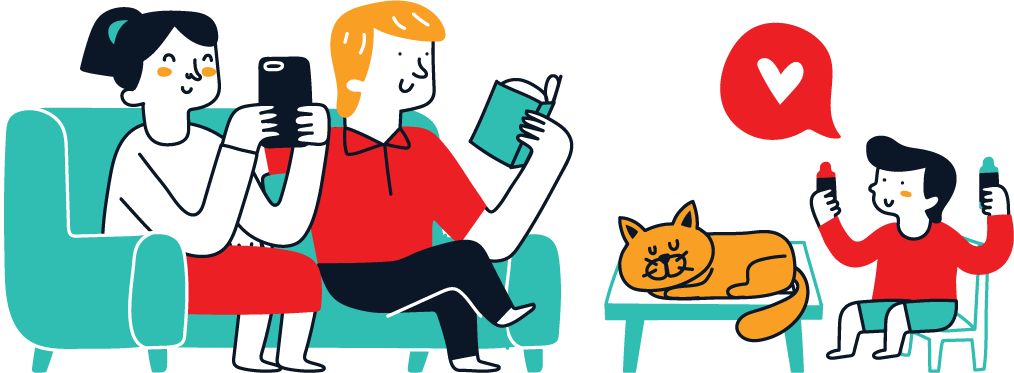
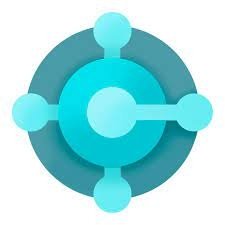



Very nice content. Thanks